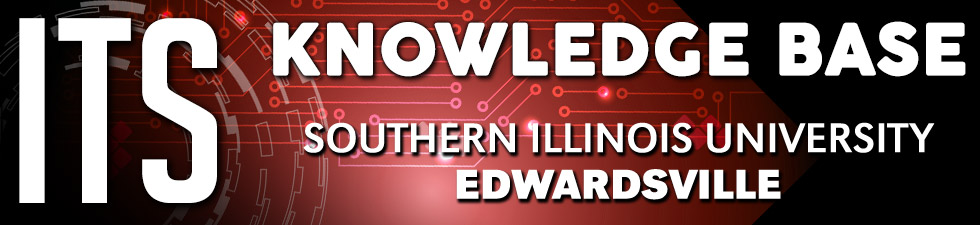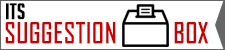| Sign In | Install | Navigating |
Sign in to Office 365
Step 1 - Go to portal.office.com or office365.siue.edu
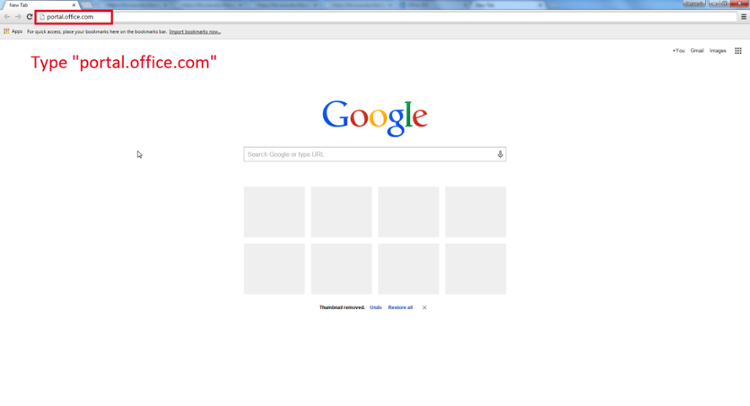
Step 2 - Input your SIUE email address (including @siue.edu)

Step 3 - After inputting your SIUE email address the screen will change to the SIUE view.
Input your e-ID password and click Sign in.

Step 4 - You are now logged in and can install Office 365 (Home use agreement) as well as use office products online.