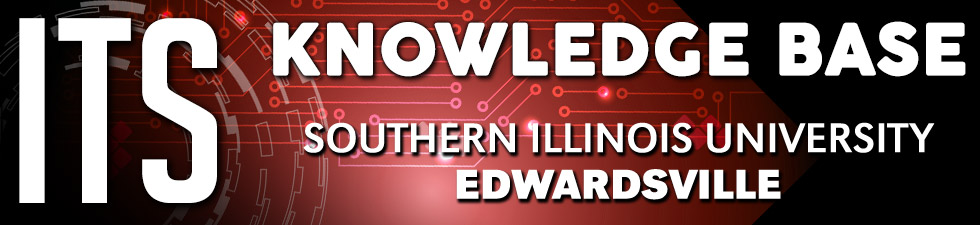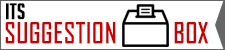AIS Forms
Description & Instructions
Administrative Accounting Forms
Account Creation or Account Changes (click here for instructions)
- Request new or modified account (Budget Purpose) or add/modify assignments of fiscal officers, delegates, unit officers, or fixed asset delegates associated with specific accounts. Also used to discontinue accounts.
Fiscal Officer/Delegate Attestation Statement (click here for instructions)
- Request new or modified account (Budget Purpose) or add/modify assignments of fiscal officers, delegates, unit officers, or fixed asset delegates associated with specific accounts. Also used to discontinue accounts.
Request for AIS Access (click here for instructions)
- To request, change or revoke access to the Administrative Information System (AIS) for new or existing employees.
Transfer Voucher (click here for instructions)
- Process transactions involving an exchange of goods and/in special circumstances, a "gift" between two local accounts.
Budget Forms
Budget Allocation/Adjustment (click here for instructions)
- Request a change or transfer in budget authority after the original budget has been loaded into AIS.
RTU (click here for instructions)
- Request to transfer salary budget between Banner Reserve positions after the original budget has been loaded into Banner.
Bursar Forms
Collection Report (click here for instructions)
- Deposit payments and post revenues in AIS.
Travel Advance Request (click here for instructions)
- To request funds to be used for out of pocket expenses for travelers while on OFFICIAL University business. Advances are permitted for group travel, foreign travel, and domestic travel of seven or more consecutive calendar days. By signing this form, the traveler agrees with the terms of this document.
Property Control Forms
Inventory/Equipment Change of Status (click here for instructions)
- To provide documentation for changes in the status equipment inventory.
Surplus Property Pickup (click here for instructions)
- To provide documentation for pickup of items designated as Surplus Property.
Payable Forms
AP Invoice Distribution (click here for instructions)
- Initiate payments for purchases when a purchase order does not exist, when it is for a service, when a vendor's signature is requested, or as requested by AP.
Contractual Service Voucher (click here for instructions)
- Meet IRS requirements concerning payment for professional and individual or to or on behalf of a non-resident alien.
Travel Expense Voucher (click here for instructions)
- Request reimbursement for expenses incurred in travel on behalf of the University.
Travel - Late Submission Exception Request (click here for instructions)
- Request for travel expenses that occurred more than sixty days after completion of travel.
Purchasing Forms
AIS Account - Purchase Order Revision Request (click here for instructions)
- Request changes to established purchase orders including the following: adjust encumbered amounts; change Budget Purpose and/or Departmental Activity codes; change item descriptions. (Designated for AIS accounts)
New/Changed Delivery Location (click here for instructions)
- Add or change information on delivery location.
New/Changed Supplier Request (click here for instructions)
- Add or change information on a supplier.
Outbound Shipment /Material Return (click here for instructions)
- Return goods or report damage of goods.
Purchase Requisition (click here for instructions)
- Request for the purchase of goods or services.