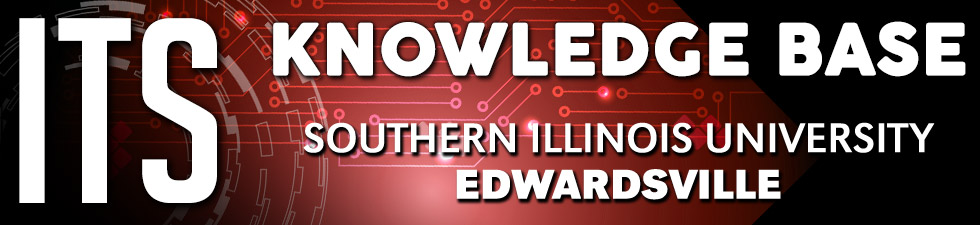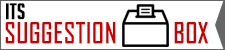Requesting a Clean Device for Travel
Allow at least 10 business days to prepare the laptop for travel. ITS has a limited availability and requests will be processed on a first come, first serve basis. The length of checkout should not be longer than a month. If you must keep it longer, specify the reason in your request email. Note that ITS may be unable to accommodate your request. To request a clean laptop for travel, do the following.- Apply for 2-Factor VPN access before requesting a travel laptop from ITS. This will allow you to securely access everything you need in association with your work at SIUE. In some countries this will be the only way you can access your SIUE resources remotely. Start here to see if you need VPN access or to update your existing access to 2-factor: https://www.siue.edu/its/fac_staff/vpn.shtml * Email the ITS Help Desk at help@siue.edu
- Include your name, eID, the date needed, destination, and date to be returned
- VERY IMPORTANT: If traveling outside of the United States, upon returning to the United States, your password will need to be changed as soon as possible. DO NOT CHANGE YOUR PASSWORD ON THE TRAVEL LAPTOP.
At the moment the only laptops ITS has available for travel are the Windows 10 - Dell Latitude E6520, Dell Latitude E6530, Dell Latitude 5480, Dell Latitude 5280, and Dell Latitude 5270. (size and weight information below).
Size and Weight of Latitude 5480
- Height (front): 0.88" (22.45mm)
- Width: 13.1" (333.4mm)
- Depth: 9.0" (228.9mm
- Weight: 3.52 lbs (1.60 kg)
Size and Weight of Latitude 5280
- Height (front): 0.8" (21.4 mm)
- Width: 12.0" (305.15 mm)
- Depth: 8.3" (211.3 mm) Weight: 3.00 lbs (1.36 kg)
Size and Weight of Latitude 5270
- Height: 0.9” (22.65mm)
- Width: 12.2” (310.5mm)
- Depth: 8.4” (214.5mm)
- Starting Weight: 3.29 lbs. (1.49kg)
The laptop will have Microsoft Office, Adobe Reader, VLC Media Player, Internet Explorer, Mozilla Firefox, and Google Chrome installed. When you pick up the laptop please bring your SIUE ID card or Driver's License.
After returning to the United States you will need to change your eID password. You can do this either by coming to our office to have it changed, or by changing it yourself using your home or office computer. Do not use the travel laptop to change your password.