Creating Links
What's a link?
An link takes the user from one web page to another. There two types of links: absolute and relative.
Absolute Links
An absolute link links to a website on a different servers/locations. For example, a link which takes you from the Southern Illinois University Edwardsville homepage to the Amazon online store. To create an absolute link, first, highlight the text or image to select the text/image which you want to serve as the link and click on the Link button on the tool bar.
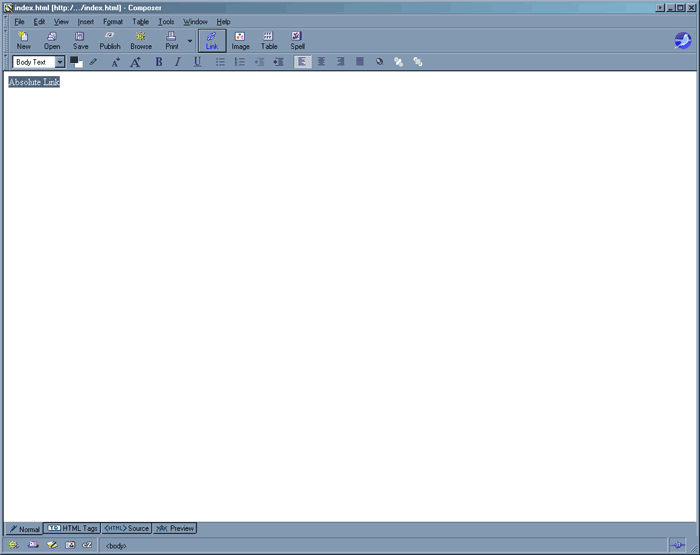
You can also create a link by clicking on Insert and then Link.
The following dialog box will appear:
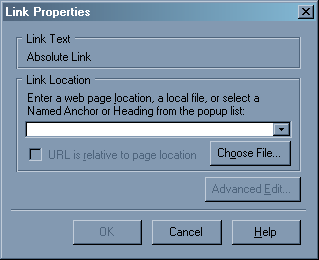
Enter the web page address. For example, to link your web page to the Southern Illinois University homepage, you would enter: http://www.siue.edu
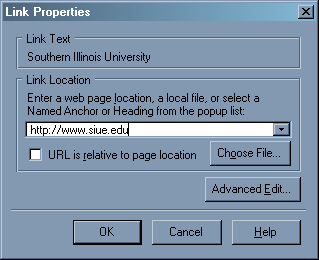
Notice the Link Text (in this example is "Southern Illinois University Edwardsville"), this is the selected text highlighted initially to make a link. Click on the OK button when finished. The selected text or image on the web page is now a link to http://www.siue.edu
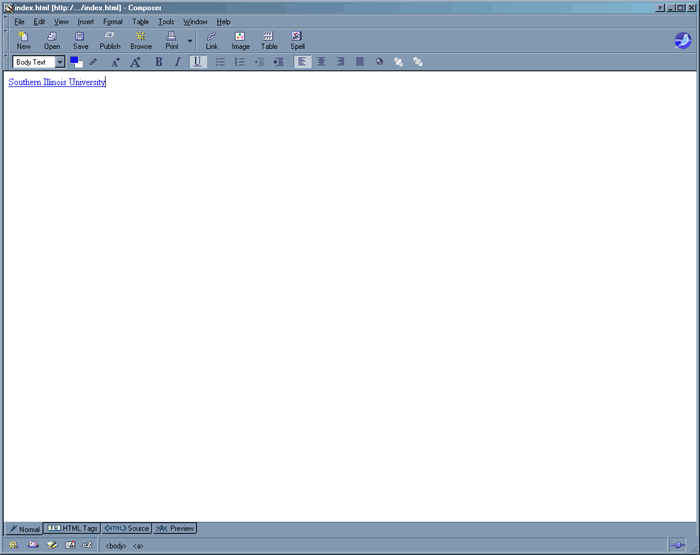
Relative Links
Relative links are usually used to link to other pages or content within your own site. They're called "relative" because they are relative to your page's location, as opposed to absolute links, which are not. Relative links are great to use within your own page, because they work as long as the file locations remain the same relative to the original page's location.
An easy way to tell if a link is relative: if it starts with "http://" it is absolute. If it doesn't, it is relative.
Making Relative Links:
Let's say we're making a navigation page. Insert a link just as you did in the Absolute Links section.
But now, in the dialog box, either click "Choose File" and select the file you want to link to, or just type the path of the file (for example: /books/history.html). Note that the "URL is relative to page location" box automatically gets checked, because you're creating a relative link.










