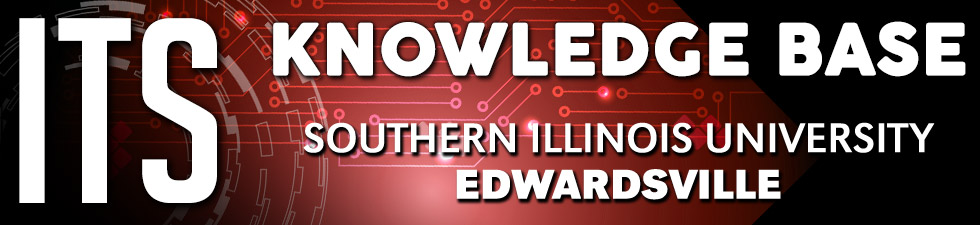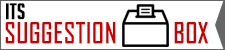ITSpotlight is designed to keep the campus up to date on ITS activities and services.
Managing Date and Time Restrictions in Blackboard
Posted November 6, 2018
By: Jennifer Albat
We have received inquiries about why folders in Blackboard are not displaying when Adaptive Release rules are set. In both cases, the faculty members were trying to use Adaptive Release settings to display folders during a certain time period. But this is not the intended purpose of the feature.
Adaptive Release was designed to be used in cases where 1.) you do not want content to be released until certain criteria have been met or 2.) you only want to show content to specific students or groups. For instance, you might want to only show a quiz after three pieces of content have been marked as reviewed, or after a student achieved a passing grade on a previous quiz, or maybe you have remedial content to show some students and advanced content to show others. You can read more detailed instructions about the adaptive release criteria in this ITS Knowledge Base article. Blackboard also has an Advanced Adaptive Release feature, which is for even more complex combinations of rules.
Almost all content pieces (folders, items, quizzes, etc.) in Blackboard have simple availability date settings that do not require you to use Adaptive Release rules. And if you you’re one of those folks that thinks all this date work is tedious, I have a treat in store! Keep reading.
These instructions show how to set availability/visibility of almost any kind of Blackboard content. Now, let’s say you've imported your content from a previous semester and you need to change all the old dates. A magical Blackboard tool called “Date Management” will allow you to adjust the number of days to shift dates or change them individually. Here are the specific instructions on how to use Date Management from the ITS Knowledge Base. You’re welcome!
Please call 618-650-5500 or email help@siue.edu with questions on date and time restrictions or other Blackboard tools.