Updating to Java 7u71 In Internet Explorer For Banner INB
Clients with Java 7 versions older than Update 71 installed should follow these instructions:
If you navigate to INB in Internet Explorer with an outdated version of Java 7 installed, you will prompted to update.
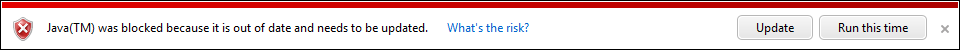
If you see this message, do not click Update. Doing so will send you to a download link for Java 8.
Instead, install Java 7u71 using the following URL: https://bantapp.isg.siue.edu/jre/jre-7u71-windows-i586.exe
You will be prompted to run or save. Click the Run button.

You will see the Java setup screen. Click Install. Once the installer finishes click Close.
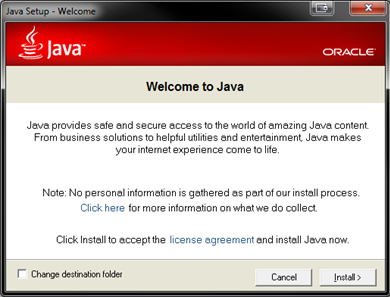
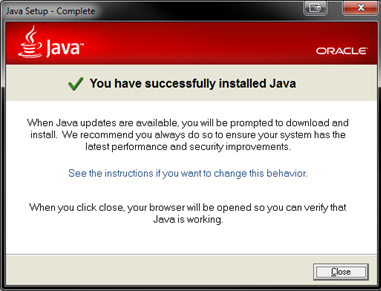
At this point, close all of your browsers, open Internet Explorer, and navigate to INB.
Java 7u71 should now be installed.
Clients with only Java 6 installed should follow these instructions:
If you navigate to INB in Internet Explorer with Java 6 installed, you will be prompted to upgrade.
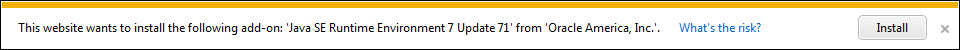
Click the Install button.
After a few seconds, you should see the following pop-up window:
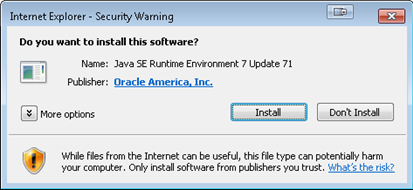
Click the Install button.
You will see the Java setup screen. Click Install. Once the installer finishes click Close.
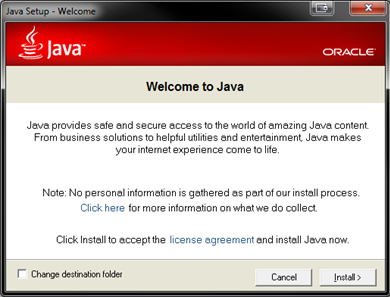
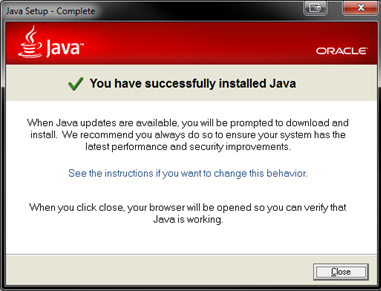
INB will open automatically. You may login using your e-id and password.
Java 7u71 should now be installed.










