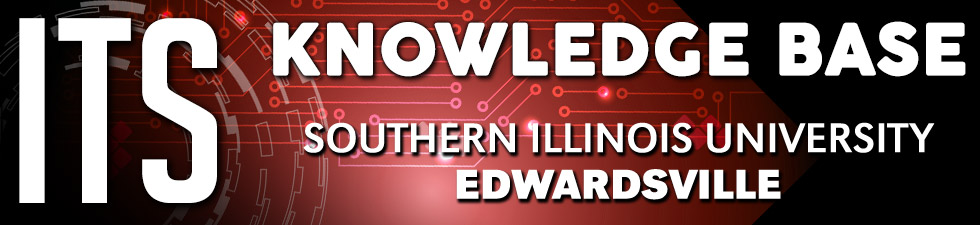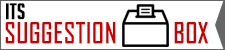iThenticate is a web-based program designed to compare written works with over 40 billion web pages and several million scholarly sources. Uploaded files are compared to more than 37 million articles from 500+ scientific, technical, and medical journals and resources (including material from PubMed, EBSCOhost, and the Gale InfoTrac OneFile), and thousands of theses and dissertations.
Like Turnitin, iThenticate is an intellectual property verification tool that checks documents for originality in order to prevent plagiarism. While Turnitin is used primarily for reviewing student assignments, iThenticate is designed for more scholarly academic works. Students can utilize iThenticate for verifying the originality and correctly cited sources in graduate student theses and dissertations and faculty are able to use the tool to verify research grants and other professional works.
Who Can Use iThenticate
Only full-time faculty and graduate students in research-based programs can join SIUE's iThenticate account. (Others can use iThenticate, but must pay for the service).
Accessing iThenticate
- If you meet the above criteria, you can request to be added to SIUE's iThenticate account by completing this form. Joining SIUE's iThenticate account means you DO NOT have to pay for iThenticate services.
- If you have already created your own iThenticate account, you can still request to be added to SIUE's iThenticate account and avoid paying for the service out of pocket.
- Once your request has been approved and your account has been created, the iThenticate administrator will send an email to your SIUE email address with your iThenticate login information.
- The username is the faculty or student's SIUE email address. The initial password is temporary and must be changed after using it to log into iThenticate.
- With the login information, users can then access iThenticate using the web portal located at: https://app.ithenticate.com/en_us/login
View the Getting Started page for assistance with logging in and basic navigation.
Uploading a File in iThenticate
- Once logged in to iThenticate, click the Upload a File link under the Submit a Document section on the right-hand side of the page.
- Fill in the fields for the document title and authors first and last name.
- Browse for the location of the file to be uploaded.
- Click the Upload button.
Depending on the size of the document and Internet connection it may take a few minutes to upload and process the Similarity Report.
iThenticate FAQs
What file types does iThenticate support?
MS Word, Word XML, WordPerfect, PDF, HTML, RTF, HWP, OpenOffice (ODT), and plain text files with at least 20 words of text will be eligible to receive Similarity Reports.
Files cannot exceed 20 MB and must be no more than 400 pages in length.
How do I interpret an iThenticate Similarity Report?
Watch this video or check out this resource handout for details on how to interpret the report.
How many Similarity Reports can be generated?
According to the iThenticate site, up to five Similarity Reports will be processed for a single submission. If revisions are substantial in subsequent revisions, iThenticate may require the later drafts be submitted as a new manuscript.
What are the technical requirements of iThenticate?
To ensure that iThenticate will correctly operate, check the system requirements and supported web browsers on iThenticate's site.
What languages does iThenticate support?
iThenticate currently supports English, Korean, and Japanese.
Visit the iThenticate FAQ page for additional questions and information.
Additional Resources
Step-by-Step DirectionsHow-To Video |
User ManualsiThenticate Plagiarism Software User Manual |
For more information or questions about iThenticate, contact Information Technology Services at 618-650-5500 or via email at bbhelp@siue.edu.