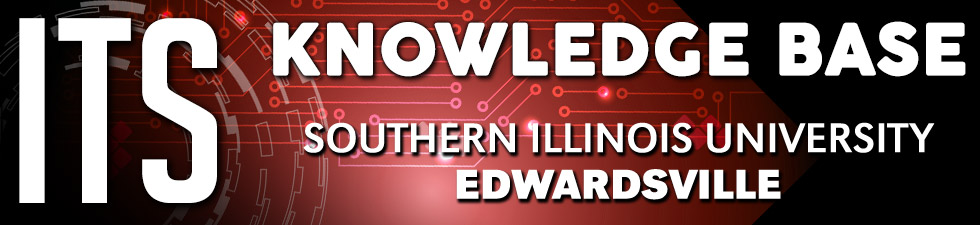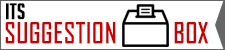Production Services for Students
Hot & Cold Laminating | Report/Book Comb Binding | Transparencies | Posters | Lecture Capture
|
Services provided for students wishing to produce their own instructional material for classroom presentations or projects. Most of the services can by done while the student waits. Production Services office is located in the basement of Lovejoy Library, room 0005. Materials are available for a minimal charge. See our Knowledge Base for pricing - https://kb.siue.edu/page.php?id=54844 Posters must be submitted to itsmultimedia@siue.edu. Production Services is located in the ITS office, in the basement of Lovejoy Library, room 0005. Our regular office hours are Monday through Thursday 8:00 am-5:30 pm and Friday 8:00 am-4:30 pm. Break week hours may vary. Questions can be emailed to itsmultimedia@siue.edu or by calling the Help Desk at 618-650-5500. |
|
Hot and Cold Laminating
|
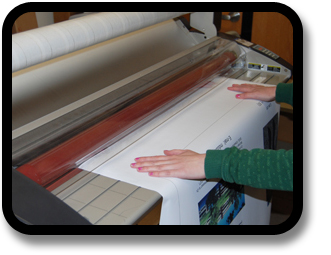 |
Report/Book Comb Binding
|
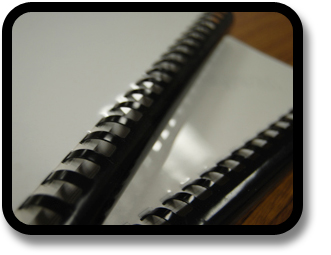 |
Transparencies
|
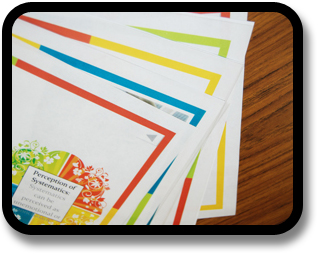 |
|
|
|
PostersStudents can request posters for Senior Showcase, Capstone Presentations, Senior Assignment Presentation, & Graduate Symposium Presentations.
Templates for printing: Template for 24" x 36" poster - Poster-Template-24x36.pptx - Click link to download - Cost $13.00 Template for 36" x 48" poster - Poster-Template-36x48.pptx - Click link to download - Cost $25.00 Template for 40" x 56" poster - Poster-Template-40x56.pptx - Click link to download - Cost $31.00 Template for 42" x 42" poster - Poster-Template-42x42.pptx - Click link to download - Cost $25.00
Tri-Fold Boards Tri-fold boards can be purchased at Walmart, Hobby Lobby, and Office Max. |
|
Lecture Capture |
|
|
Options for lecture capturing: Zoom - Zoom is a web conferencing tool that SIUE faculty, staff, and students can use for a variety of purposes, including: synchronous online meetings, lecture capture, live or recorded screen sharing, group messaging, and more. https://www.siue.edu/its/zoom/ PowerPoint Videos - SIUE faculty, staff, and students can use PowerPoint to capture their voice over slides. Once each slide has been recorded the presentation can be saved as a mp4 video file. The file can then be uploaded to the owner's OneDrive or Yuja account. See this Microsoft support page for help Recording a PowerPoint slide show with narration and slide timings. |
|
|
|
|