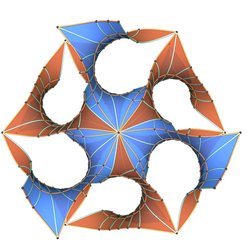siuethesis LaTeX class file
When typesetting code in LaTeX (or Scientific Workplace or LyX), the document uses a "document class" to determine the intial formatting of the output. siuethesis is a document class that is designed to produce a nice looking master's thesis for Southern Illinois University Edwardsville that is acceptable to the Graduate School.
The file
siuethesis.zip The zip file contains: siuethesis.ins, siuethesis.dtx, README, thesis_sample.tex, siuethesis.cls, and siuethesis.pdf (documentation).The class file provided does not seem to work with Scientific Workplace because SWP does not make use of the standard LaTeX format for cls files. LyX **may** work; you might want to view the article at http://stefaanlippens.net/customLaTeXclassesinLyX I strenuously encourage you to consider learning and using LaTeX; I think you'll enjoy it! If you want to try to make this work with Scientific Workplace or LyX, I would appreciate very much if you provided step by step instructions to me that I can include with these files.
Installation instructions
- Download siuethesis.zip and unzip the file. You should obtain a directory "siuethesis" with five files.
- From the command line, run "latex" or "tex" on the file "siuethesis.ins". This will cause a file "siuethesis.cls" to be created.
- From the command line, run "latex" or "pdflatex" on the file "siuethesis.dtx". This will cause a file "siuethesis.dvi" or "siuethesis.pdf" to be created; these files contain detailed documentation on how to use the classfile, options available, and the implementation details.
- The file "siuethesis.cls" must be made available to your LaTeX installation. You have the following two options:
- Put the file in the same directory as your thesis OR
- The proper way to install class files is to make them available to your entire LaTeX installation. This is highly dependent on your platform and TeX distribution, but you should put this file wherever your TeX distribution puts class files (usually texmf or /usr/local/texmf) and then refresh the tex database, if required for your distribution. See this wiki page for more details and also check the documentation that comes with your TeX distribution. Some more details:
- Create the following directory if it does not already exist:
~/Library/texmf/tex/latex(recall that ~ is the user's home directory) - Follow the installation instructions above, and then copy the entire
siuethesisdirectory to~/Library/texmf/tex/latex - You do not need to refresh the TeX database. (Isn't that nice!)
If you are using MacTeX on Mac OS X:
- Create the following directory if it does not already exist:
Usage instructions
Usage instructions are available in pdf/dvi file produced during installation. A sample file (thesis_sample.tex) is provided to show you the setup and to test your installation.
LyX/Scientific Workplace
As written, the class file will not suffice to use LyX to typeset a thesis. You can use the following procedure in LyX:- Download the
siuethesisclass above and put it in the same directory as your thesis file. - Download
siuethesis.layout. A.layoutfile is what LyX uses to help it understand a class file. Put it in the appropriate place on your system (use the help files to figure this out). On Mac OS X, this is the user's 'Library/Application Support/LyX-2.0/layouts' directory. Alternatively, you might be able to just put the file in the same directory as your thesis; I haven't tested this. - Reconfigure the LyX system by going to LyX->Reconfigure (on Mac OS X).
- Restart LyX.
- Download
lyxthesis.lyxand compile the file to test that it works. - You should now be able to rename the lyxthesis.lyx file and edit it as necessary. You'll probably want to read the documentation of
siuethesisclass to see what options you have available.