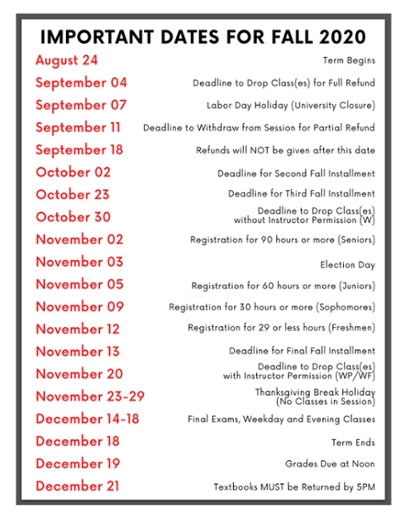Policies – YOU NEED TO KNOW!
As a resident of the Cougar Village, you are responsible for knowing the information, policies, procedures, and deadlines that are contained in the University Housing Living Guide. To access the living guide, go to: http://www.siue.edu/housing/pdf/SIUE-Housing-Guide-Final.pdf
Facilities Issue? Put in a workorder!
University Housing Facilities Management (UHFM) is the unit assigned to the development and maintenance of University Housing facilities and grounds. UHFM is responsible for repairing housing units, care of the grounds surrounding housing facilities performs snow removal, maintains the cleanliness of common areas and offices in University Housing buildings oversees pest control, and much more.
In the event of any building or grounds related issues, Students need to initiate the repair by submitting a Maintenance Request to University Housing Facilities Management (UHFM). UHFM responds to student-initiated repair requests as a first priority. To complete a work order, click HERE!!!
Get protected! Insure yourself and your belongings!
University Housing does not insure the personal property of residents. Residents are strongly encouraged to Insure their personal belongings while living in University Housing. Students can look into renter’s insurance or their parent/guardian homeowners’ policy for potential coverage options.
SIUE is Smoke-Free, Tobacco Free, Nicotine Free
Southern Illinois University Edwardsville has implemented the Illinois law that prohibits smoking and all tobacco-related products into its policies and procedures.
To view SIUE’s Smoke-Free Campus Policy, click here.
Having TV issues? Read Me!
Charter Business has transitioned its analog video TV service to high-quality digital TV service, which provides more channels and increased HD content. As part of this transition, only TVs with a digital QAM tuner will be able to view the new digital lineup. If a TV does not have an embedded QAM tuner or is enabled with an external QAM tuner, an error message or snowy picture will appear on the TV.
What is a QAM tuner and how do I know if my TV has one? A QAM tuner allows your TV to tune to the digital or HD cable channels that Charter will be sending out. Most, but not all, TVs that were made after 2006 have a QAM tuner built-in. Most Samsung, Sony, Sharp, Panasonic, Toshiba, and Visio models have a built-in QAM tuner. Brands like Westinghouse, Colby, Element, or other lower-end brands often do not have the QAM tuner. These are only a few examples. Please be sure to check for a QAM tuner when considering a specific TV model.
• You can search online by make/model of your TV or reference your TV's owner’s manual for specific model information related to what type of tuner is present.
• An example of what the manual may say if the TV has a QAM tuner: o “Built-in digital tuner (ATSC/Clear QAM)”
o NOTE: An ATSC tuner will not work with Clear QAM. It MUST say “Clear QAM” or “Digital QAM Tuner”.
• Additionally, if your TV remote has the (.) or (-) symbol button for easy tuning or is able to display channels with a (.) or (-) as in 5.2 or 5-2, your device likely has a QAM tuner.
NOTE: This is general information regarding integrated QAM tuner enabled TVs. It is always advised to refer to the manufacturer’s website or examine the “technical specifications” section of the owner’s manual to determine information on the QAM tuner.
How do I program my TV to view the new channel lineup?
• Most QAM tuner TVs have a "Channel Search" or "Auto Program" function that will automatically scan the incoming signals and detect the ones that are available. It may be necessary to do a channel search before your TV will allow you to tune to a specific channel.
1. Go into the TV Menu and select “Set Up”
2. Look for and select an option similar to “Channel Search” or “Auto Program”
3. The TV will automatically begin searching to identify all available channels
4. After this auto search is completed, there should be approximately 60-70 channels available for viewing (if the TV has an internal QAM tuner). If no channels are available, it is likely the TV does not have a QAM tuner.
NOTE: If you previously watched a program on channel 4, the new channel may have moved to a new number, such as 4.2 or 4-2. Please speak to your property manager about new channel lineup cards.
NOTE: Most HD TVs have the ability to modify aspect ratios. If your picture seems stretched or has black bars around the picture after the scan, please modify the aspect ratio to fit with your desired viewing experience.
When do I need to reprogram my TV to view the new channel lineup?
• The Clear QAM solution has been installed on-campus. If you have not already, you should plan to program your TV immediately. Until the TV is rescanned, your new digital TV lineup will not be viewable.
• Tivo is not compatible with the QAM solutions