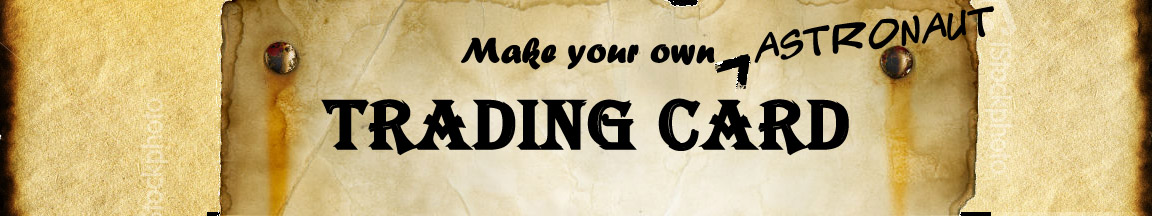
 |
 |
 |
 |
 |
 |
 |
| Intro |
Pick | Research |
Worksheet |
Make the Card |
Conclusion |
Rubric |
Stage 2: Research
Now that you have
picked your astronaut, you may type the
astronaut’s name into Google images to
find pictures of him/her:
http://www.google.com/imghp?hl=en&tab=wi
When you have a picture that you would like to use, right click it and in the menu that appears click “save as.” A window should pop up. Find your way to the “desktop” and save your picture there. You can then open the picture to check and/or change the size so that it fits your trading card! BE SURE TO RESIZE YOUR PICTURE TO FIT YOUR TRADING CARD!!!
2.
Information
Now that you have
your pictures, you need to find information about him/her. You may use
the links below to search for these
astronaut’s names:
http://en.wikipedia.org/wiki/Main_Page
When you have a page
open about your astronaut, keep it open,
print your pages, or save the text into a Word document. You will need
this information
to fill out your worksheet in the next step.
3. Before You
Move On
Be sure that all of your
Wikipedia/research pages are open,
printed or saved. You will need this information to fill out your
worksheet/trading card!
 |
 |