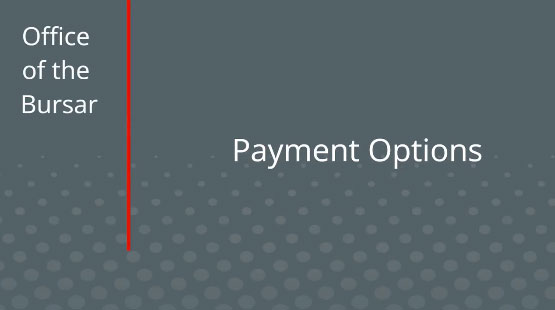Pay My Bill
Financial Aid Recipients: View "Activity Detail" to see any pending financial aid. Financial aid is considered pending until the effective date, which is 10 days before classes start.
New Payment Portal Button in CougarNet! By going to: CougarNet-> Student Dashboard-> Menu Button (Four Boxes in upper left corner) -> CougarNet -> Accounts Receivable -> Account Detail by Term -> Pay Now (via Nelnet), you will be able to access the student payment portal.
Authorized payers can now access the payment portal by going to CougarNet -> Make Online Payments (Nelnet) (Note, this option is only for Authorized Payers, not students).
Not sure which option to use? Watch the video below for assistance.
Making International Payments
International students paying via Flywire: Payments must be initiated 4-6 business days prior to the due date.
Learn more about the Flywire Payment system:
This video provides a more in-depth explanation.
ePayment Points of Interest
Free online payment with eCheck is available for currently enrolled students.
Paying your SIUE bill has just gotten easier. eCheck allows you to pay your SIUE student account balance online with no added fee. With eCheck your payment comes directly out of your checking account.
Here is how it works:
- Go to siue.edu/pay-my-bill
- Choose "Student Login"
- Click Student and Enter your email (such as "jsmith@siue.edu") and password
- Click "View & Pay accounts"
- Enter the dollar amount you want to pay and click "Next-Payment Method"
- Select "eCheck" and enter your bank routing number and bank account number
- Confirm your payment and submit
Your payment is immediately posted on CougarNet.
What's even better is that (if you want to) you can:
- Save your bank account information so next time you won't have to enter it.
- Sign up your parents, grandparents, and anyone else who wants to pay your CougarNet bill.
Why mail a check when you can use free and convenient eCheck?
Paying by Credit Card or Debit Card
You can choose to pay online with a credit card or a debit card. We accept MasterCard, Visa, Discover and American Express with a nonrefundable service fee of 2.85% on all card payments. Effective June 2025, International credit cards will have a nonrefundable service fee of 4.25%.
You can pay with a credit card or debit card on any computer. Credit card and debit card payments cannot be made over the counter or by phone.
Parents, and other third parties, must be authorized by the student before they can view a student's account or pay online.
Questions?
Email bursar@siue.edu or call 618-650-3123.