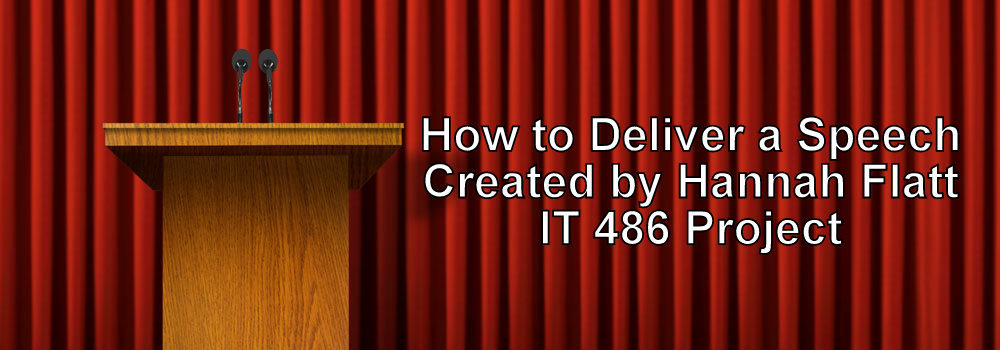
Join the Discussion
Return to Homepage
Would you like access to our class blog? In order for you to be an authorized user, you will need to reach out to me so I can make you an author on the blog. Please follow the steps below:
1. Send me an email at hflatt@siue.edu with the subject line "Need Access to Class Blog." If you have a Google (Gmail) email address give me that email address in this message. If you don't already have a Google account, set one up before contacting me. You'll need that account to be an authorized author on our class blog.
2. Once I have received your email with your Google account email address, I will respond to you saying I have added you as an authorized user. You may access the blog at howtodeliveraspeech.blogspot.com. This is what the home page looks like.
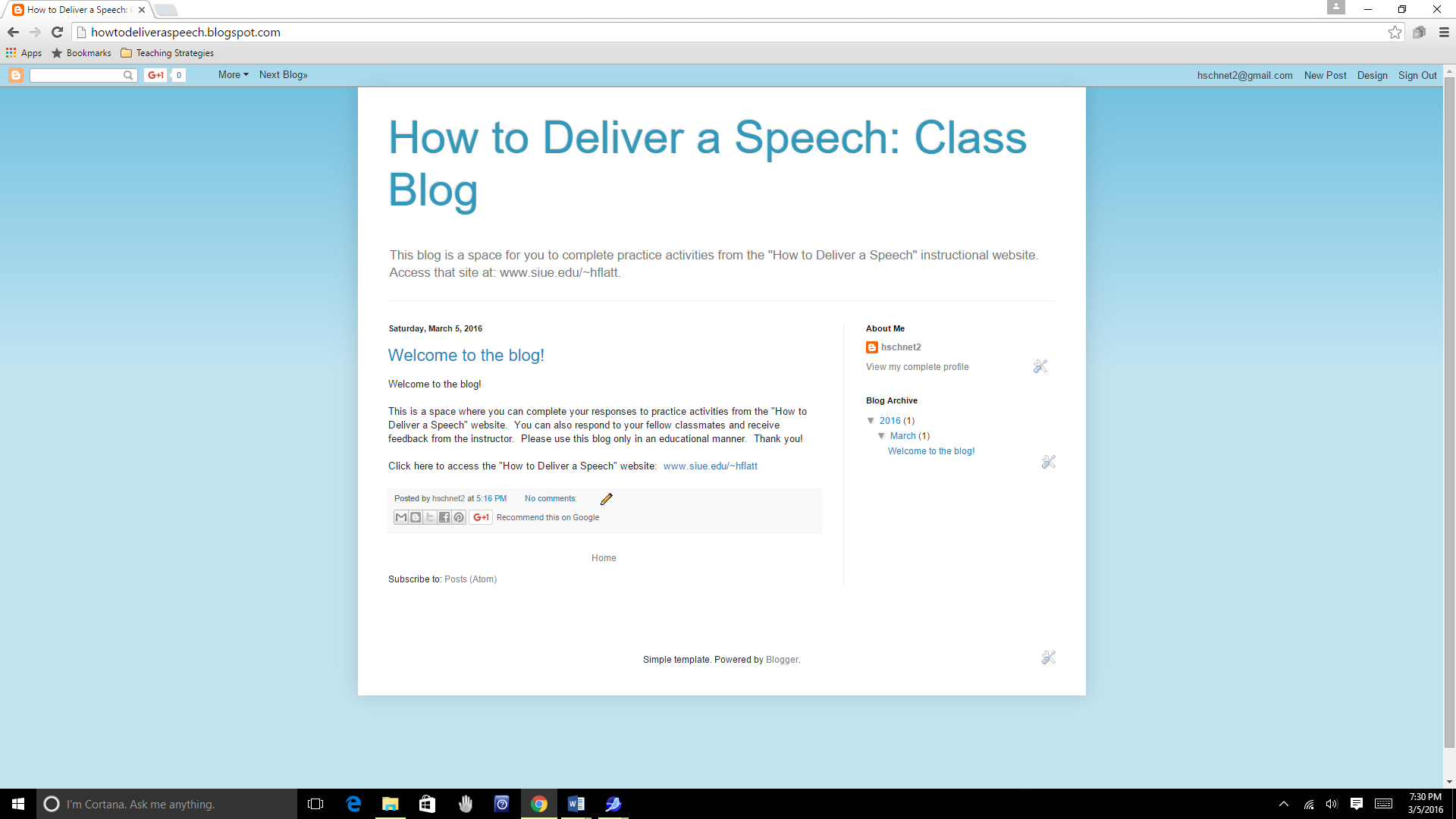
Ready to create a blog post? Once you have received permission to be an author on the blog, you may start posting and/or commenting on your fellow classmates' posts. Follow the steps below to write a new post on the blog:
1. Go to howtodeliveraspeech.blogspot.com. Sign in with your Google account information, if you haven't done so already.
2. Click "New Post" as shown in the top right corner of the screenshot above. This will allow you to type a new post.
3. Here is the screen you should see after you click "New Post":
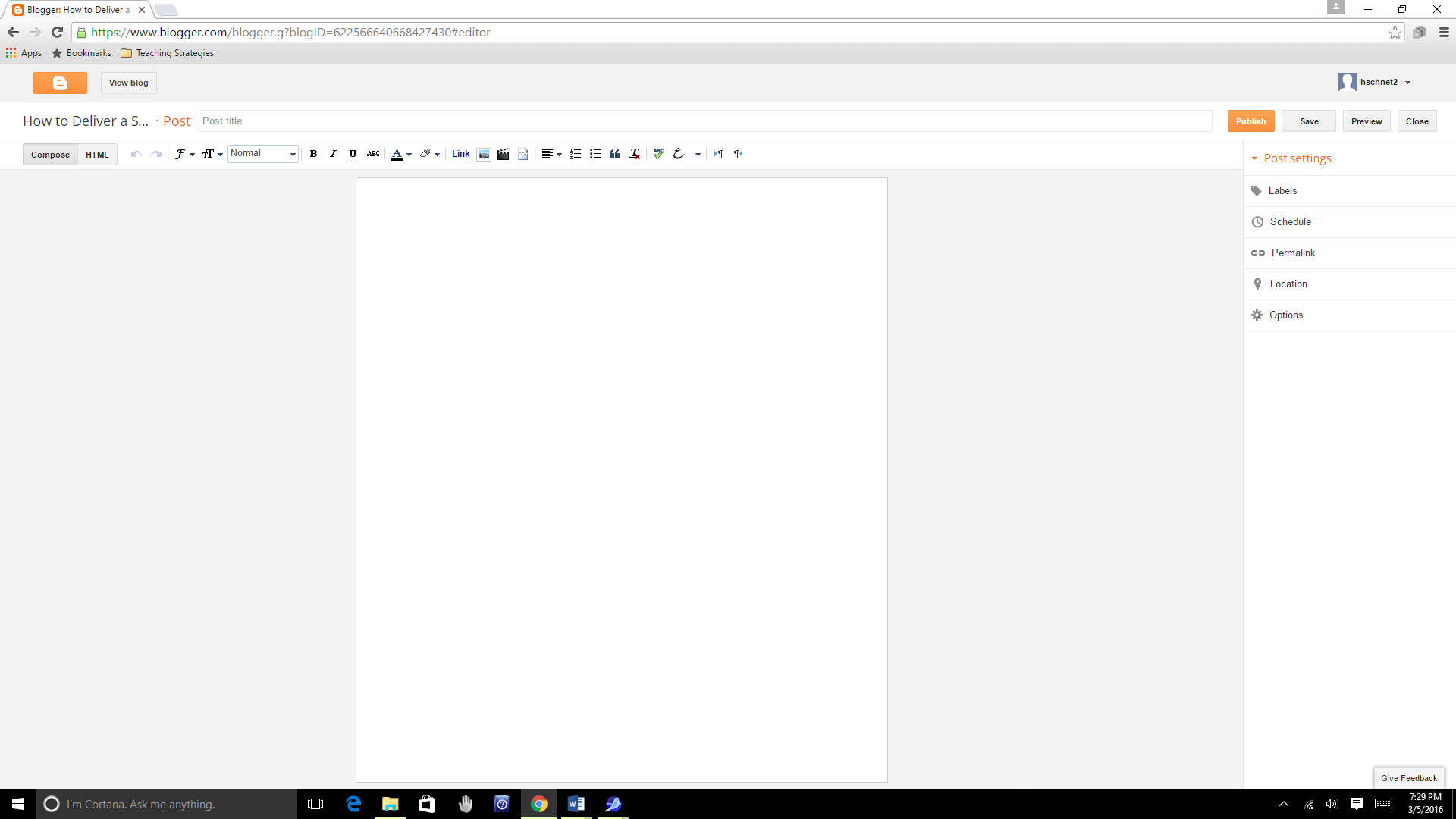
5. When you're done composing your post, click the orange "Publish" button at the top right of the screen to make sure it can be viewed by the rest of the class.
6. Please email me at hflatt@siue.edu if you are having difficulties with the class blog.