How to Reformat Files Before Transfer
| #1: Overview of OneDrive | #2: How to Reduce Files Before Transfer | You Are Here How to Reformat Files Before Transfer |
#4: How to Transfer Files/Folders to OneDrive | #5: Sharing of Files From OneDrive |
In order to make the transfer of files as
efficient as possible, you will want to makes sure your
Microsoft Word, PowerPoint, and Excel files are in a correct
format for transferring.
You will want your files to be of latest Microsoft
Version as possible, or else you risk the chance of either
losing files and/or the files possible transferring with
unintentional changes to the files.
Keep in mind that the reformatting steps below are strongly suggested,
but not required to transfer files to OneDrive.
If you have already eliminated old files, (See link
2. in menu) reformatting may not be of any issue.
If you are leaning towards the suggestion of reformatting
files before they are transferred, follow the steps below to
ensure that the format of your files is done correctly.
1. Open your current server and a find a file that you would like to transfer to OneDrive.
2. Right Click on
Microsoft file (Excel, Word, PowerPoint, etc.) and choose
“Properties”
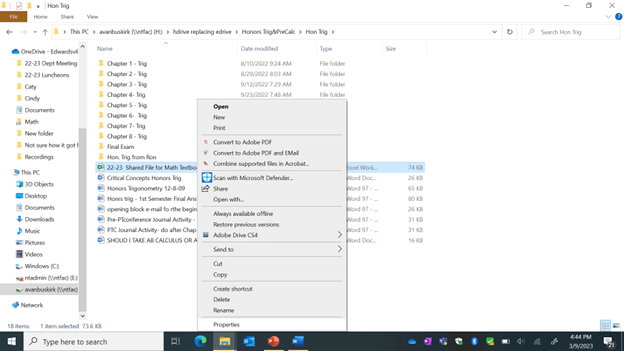
3.
Make sure your Microsoft “Type of
file” ends in a“x”. For example, see the "Type
of file" in example below. This file is ready for
transfer to OneDrive.
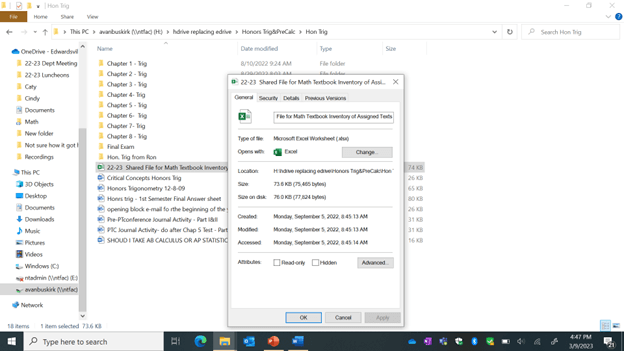
In the next example below, this file is not
ready for transfer to OneDrive.
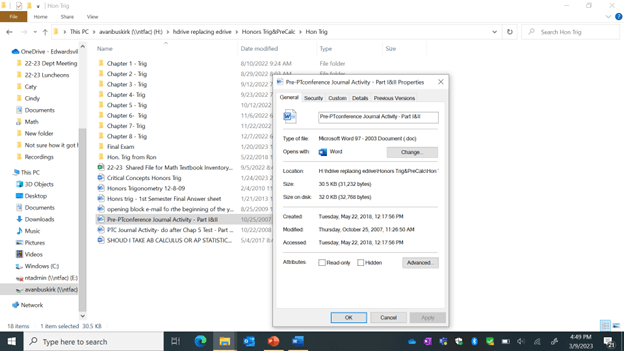
4.
To convert a file to proper format,
open the file and choose "Info" from drop down menu of
"File."
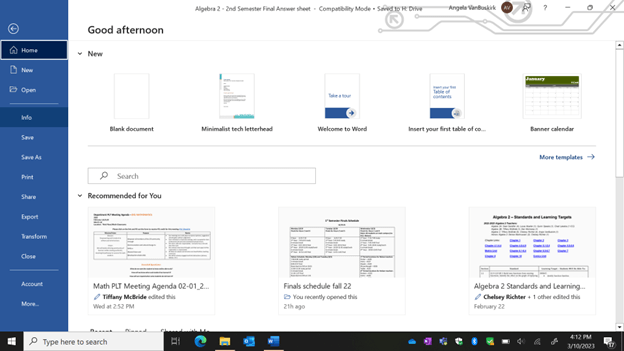
5.
Choose the
"Compatibility Mode"
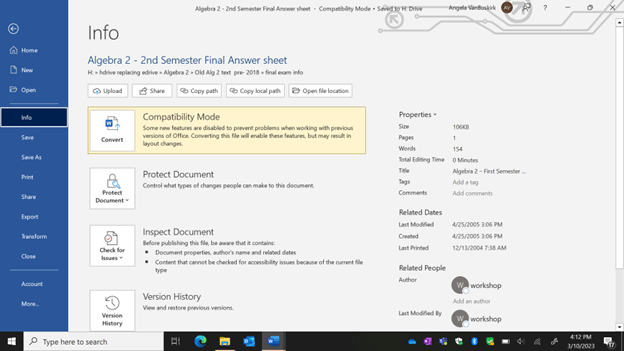
6. The
following dialog box will appear over the files
content and should have "OK" clicked on.
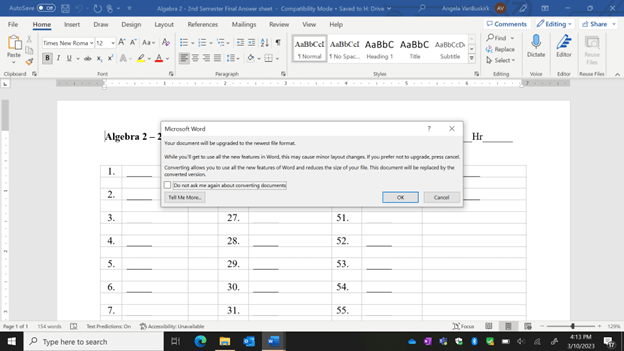
7.
Save your
file
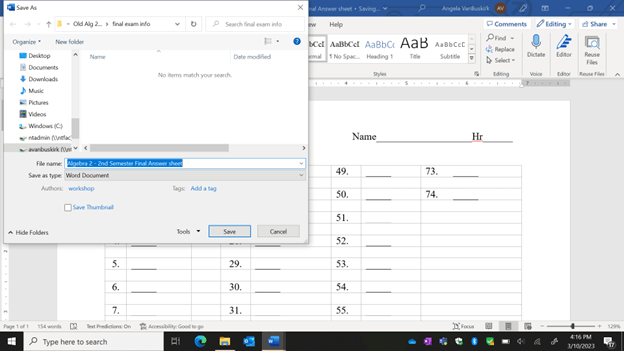
8.
Delete the
older version file to eliminate digital garbage.
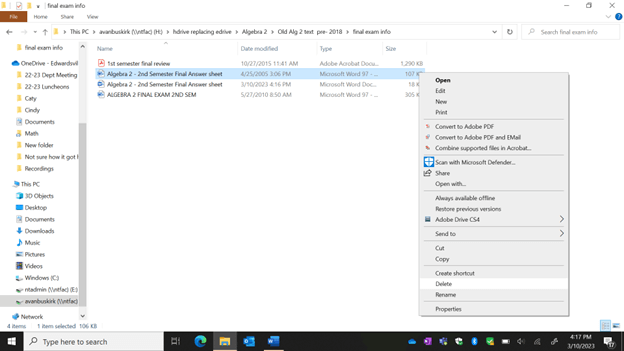
9.
Continue this process for any
Microsoft file that you are wanting to reformat before
transfer to OneDrive.
Take a Moment:
Do you think you can identify files that do and do not
need to be reformatted before transfer to OneDrive?
(Click on the file types below to find out)
"Microsoft
Word Document (.docx)" "Microsoft
Word Document (.doc)"
Can you paraphrase the steps of the of reformatting a file?
Minimize this screen and consider, then reopen and review the
steps above.
Test your Knowledge: