Office of Student Financial Aid
|
|
|
|
2019-2020 Award Letter Update
Dear $SUBSCRIBER.FIRSTNAME,
Your 2019-2020 financial aid award letter has been updated to reflect the change in your class status.
Please follow these steps to view your award letter and accept the adjusted aid.
- Visit CougarNet
- Click Enter CougarNet with your e-ID or Enter CougarNet with your University ID
- Click Financial Aid
- Click Award
- Click Award for Aid Year
- Click on the drop-down menu for Select Aid Year
- Select the correct aid year and click Submit
- Review the General Information
- Click Award Overview and review the information
- Click Accept Award Offer and review all the information under Options for Accepting Award Offers Include
- Click the drop-down box under the Accept Award column
- Choose the appropriate action (Accept or Decline)
- Click Submit Decision at the bottom of the page
Even if you accepted your aid prior to this notification, you need to accept your award again in order for changes to be applied.
We're glad you've chosen SIUE to pursue your educational and career goals.
If you have any questions, please contact the Office of Student Financial Aid at 618-650-3880 or finaid@siue.edu.
|
|
|
|
Campus Box 1060
Edwardsville, IL 62026
|
|
|
|
|
|