Office of Student Financial Aid
|
|
|
|
2018-2019 Award Letter Notification
Dear $SUBSCRIBER.FIRSTNAME,
Your fall 2018-spring 2019 financial aid award letter is currently available on CougarNet.
Please follow these steps to access your award letter:
- Visit CougarNet.
- Click Enter CougarNet with your e-ID or Enter CougarNet with your University ID.
- Click Financial Aid.
- Click Award.
- Click Award for Aid Year.
- Click the Select Aid Year drop-down box.
- Click Award Year 2018-2019 in the drop-down box and click Submit.
- Review the General Information tab.
- Review the Award Overview tab.
- Click and review the Accept Award Offer tab.
- Please note: If the Accept Award Offer tab is unavailable, please review the General Information tab for additional information.
- After reviewing your offer, read the Options for Accepting Award Offers and click the drop-down box under the Accept Award column.
- Choose the appropriate option: Accept, Decline or Accept Partial Amount.
- At the bottom of the page, click Submit Decision.
Your Cost of Attendance was calculated assuming enrollment in the following hours, and will be adjusted to reflect actual hours enrolled:
- Undergraduate: 15 hours
- Graduate: 6 hours
Federal Direct Student Loan Program
If this is your first time borrowing using a Direct Loan, you must complete a one-time master promissory note and entrance loan counseling.
Federal Direct PLUS Loan Program
Parents or graduate students must complete an application and master promissory note.
Please continue to monitor your CougarNet account and SIUE email, and contact us if you have any questions.
|
|
|
|
Campus Box 1060
Edwardsville, IL 62026
|
|
|
|
|
|