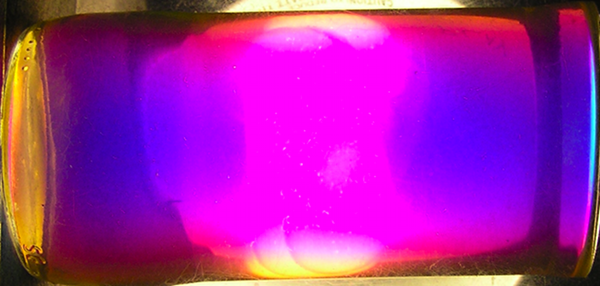PathLength
This applet illustrates the use of differentiation and integration to calculate distance along a curved path. See below for a few instructions about manipulating this.
Drag the red points A and B to change the limits of integration - the horizontal coordinates of the starting and ending point of the path.
On Mac, two-fingered-click on the blue function f(x) and choose the bottom option to redefine the path you measure the distance along. Otherwise, try right-click on the function.
Under move, there is a zoom control. In addition, on Macs, shift-drag moves the window, shift-drag on an axis rescales just that axis.
Lenore Horner, Created with GeoGebra |